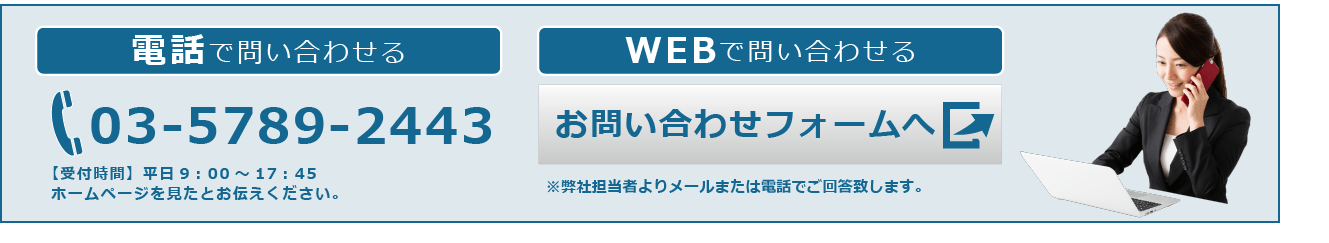16進数を指定してテストファイル作成・16進数のダンプリスト
フォーマット転送や外字といったHULFTのテストファイルを作成することがあります。
バイナリエディタを使用すれば容易ですが、バイナリエディタ使用禁止の状況も考えられます。
その場合の対処方法をご紹介します。
Windows向け 16進数指定でファイル作成
(コマンド例)
C:\>powershell ‥‥‥‥‥1)
Windows PowerShell
Copyright (C) Microsoft Corporation. All rights reserved.
Try the new cross-platform PowerShell https://aka.ms/pscore6
PS C:\> [byte[]] $test_data = 0x41 , 0x42 , 0x43 ‥‥‥‥‥2)
PS C:\> Set-Content "C:\temp\ABC.bin" -Value $test_data -Encoding Byte ‥‥‥3)
1) powershellを実行します。
2) 0xをつけ、カンマ区切りで任意の16進数を指定します。
3) 出力先ファイル名をダブルクォーテーションで囲み指定します。
Windows向け 16進数ダンプリスト
(コマンド例)
C:\>powershell ‥‥‥‥‥1)
Windows PowerShell
Copyright (C) Microsoft Corporation. All rights reserved.
Try the new cross-platform PowerShell https://aka.ms/pscore6
PS C:\> Format-Hex -Path "C:\temp\ABC.bin" ‥‥‥‥‥2)
Path: C:\temp\ABC.bin
00 01 02 03 04 05 06 07 08 09 0A 0B 0C 0D 0E 0F
00000000 41 42 43
ABC
1) powershellを実行します。
2) 16進数ダンプを出力したいファイル名をダブルクォーテーションで囲み指定します。
Linux向け 16進数指定でファイル作成
(コマンド例)
$ echo -en "\x41\x42\x43" > /tmp/ABC.bin ‥‥‥‥‥1)
1) \xをつけた任意の16進数をダブルクォーテーションで囲います。
また、末尾に出力先ファイル名を指定します。
Linux向け 16進数ダンプリスト
(コマンド例)
$ xxd /tmp/ABC.bin ‥‥‥‥‥1)
0000000: 4142 43
1) 出力先ファイル名を末尾に指定します。
バイナリエディタを使用すれば容易ですが、バイナリエディタ使用禁止の状況も考えられます。
その場合の対処方法をご紹介します。
Windows向け 16進数指定でファイル作成
(コマンド例)
C:\>powershell ‥‥‥‥‥1)
Windows PowerShell
Copyright (C) Microsoft Corporation. All rights reserved.
Try the new cross-platform PowerShell https://aka.ms/pscore6
PS C:\> [byte[]] $test_data = 0x41 , 0x42 , 0x43 ‥‥‥‥‥2)
PS C:\> Set-Content "C:\temp\ABC.bin" -Value $test_data -Encoding Byte ‥‥‥3)
1) powershellを実行します。
2) 0xをつけ、カンマ区切りで任意の16進数を指定します。
3) 出力先ファイル名をダブルクォーテーションで囲み指定します。
Windows向け 16進数ダンプリスト
(コマンド例)
C:\>powershell ‥‥‥‥‥1)
Windows PowerShell
Copyright (C) Microsoft Corporation. All rights reserved.
Try the new cross-platform PowerShell https://aka.ms/pscore6
PS C:\> Format-Hex -Path "C:\temp\ABC.bin" ‥‥‥‥‥2)
1) powershellを実行します。
2) 16進数ダンプを出力したいファイル名をダブルクォーテーションで囲み指定します。
Linux向け 16進数指定でファイル作成
(コマンド例)
$ echo -en "\x41\x42\x43" > /tmp/ABC.bin ‥‥‥‥‥1)
1) \xをつけた任意の16進数をダブルクォーテーションで囲います。
また、末尾に出力先ファイル名を指定します。
Linux向け 16進数ダンプリスト
(コマンド例)
$ xxd /tmp/ABC.bin ‥‥‥‥‥1)
0000000: 4142 43
1) 出力先ファイル名を末尾に指定します。